LANGUAGE↓

News & Policies

A User’s Guide for WeChat’s ’Fapiao Helper’_1
Since July 1, 2017, the State Administration of Taxation (SAT) has mandated that corporate tax identification numbers will be required in addition to company name in order to issue general fapiao or special VAT fapiao.
In reaction to the new requirements for fapiao issuance, WeChat has launched a new function that allows users to input relevant corporate tax information, and present it to service providers to issue fapiao.
WeChat’s new function, titled ’My Receipt Payee Title’, can be found under the ’Me’→’My profile’ section of the instant messaging app, where corporate tax information can be input and stored for future use.
The following fields are required to be filled out:
• Company name;
• Tax identification code;
• Company address;
• Mobile phone number;
• Registered bank branch;
• Bank account number.
Please note these fields must be provided in Chinese
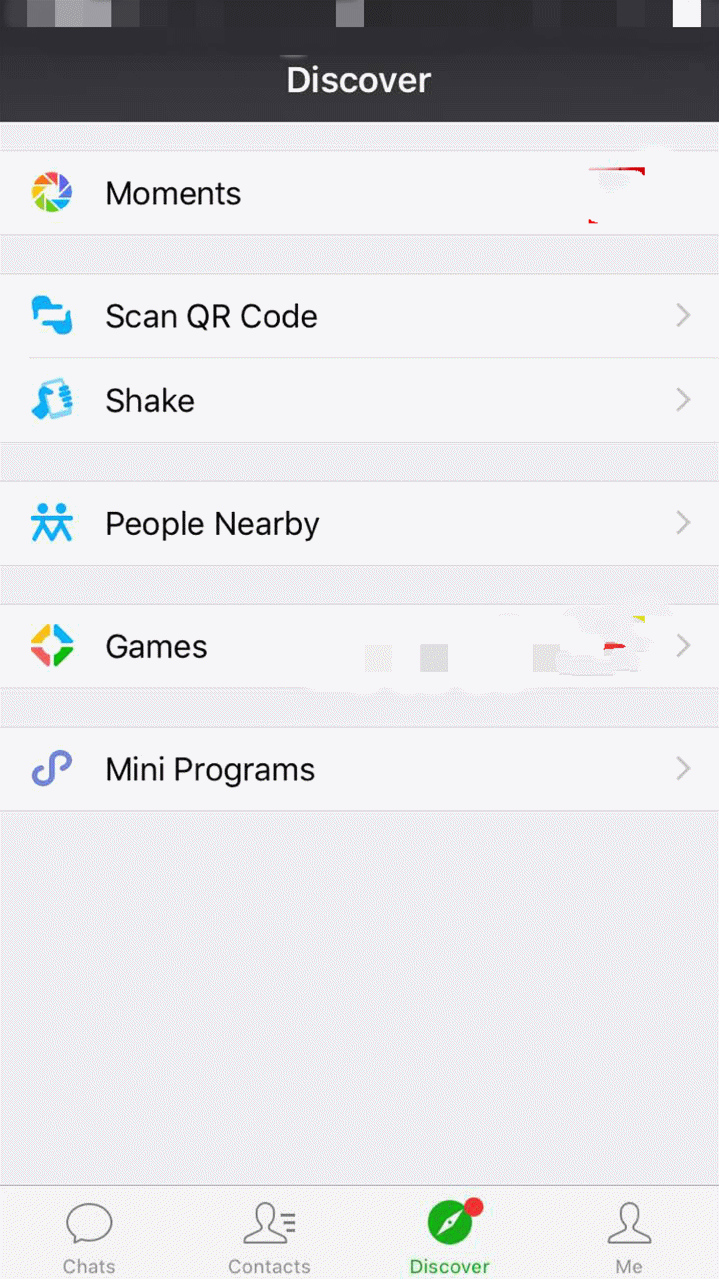
Once the relevant information is filled out, a QR code is generated and included on a ’card’, which can be scanned by service providers to quickly and efficiently issue a fapiao with the correct information.
What’s more, once completed, the tax information ’card’ can be shared with colleagues and saved into their personal information section for further use. This can be done by going to the ’Discover’ section of WeChat, entering the ’Mini Programs’ manager, and selecting the ’Fapiao Helper’ (’微信发票助手’) program. Inside, the tax information is listed, and in the top right hand corner, from the drop down menu, the information can be forwarded to individual WeChat contacts or groups.
The WeChat’s Fapiao Helper function makes for a quicker and more effective transaction when requesting a fapiao, removing human error arising from manual input of tax information, which leads to invalid fapiao.





